Pre-Production
- Finlay
- Apr 26, 2021
- 11 min read
Updated: May 25, 2021
For this last project of this year I have been tasked with making a game in Unreal Engine that contains the full production pipeline of work to be graded on. The game is only meant to be a vertical slice and needs to be at the very least playable. This post is dedicated to showcasing my ideas for mechanics, level design, models and more.
The first step is to expanded and explain the idea for my game from my pitch so I can start to research what needs to be done in order to complete this project. Once I have solid research and a clear understanding of what is to be made then designs can be made to aid production for the game.
My Game Idea
Before I jump into researching and designing I first want to showcase my ideas for the game. My game is going to be based of the first person shooter template on Unreal Engine and is going to be a pirate themed. The aim of my game will be to fight skeletons on a small but decorated island in the middle of the sea, using guns like a flintlock pistol. The game will have a very simple goal and that is to kill the skeletons or be killed!!! This game is very straight forward and is simple to understand yet it will still take a good amount of time to create but not to much time that I will be overwhelmed with work. I think the scope of my game is just right as there is a good chunk of work to be done on this game.
Now that you have an idea of my game and its scope I would like to share with you my inspirations for my game as there is one major game that I play on a daily basis that has given me these great ideas for my project, this game is of course Sea of Thieves the best pirate game on the market. Below I will leave some mood boards about Sea of Thieves that showcase what the game looks like and I will also leave a video of me talking about my inspiration as I play some Sea of Thieves.
This slideshow mood boards shows some of the nice looking aspects of Sea of Thieves like ships, cannons, kegs and much more. These are all awesome details that I would love to include in my game but unfortunately I wont have time. Below I will leave another mood board that now shows imagery of things you can expect to see in my game like pistols, skeletons, and more.
This mood board shows some of Sea of Thieves items and scenery that I aim to recreate in my game, everything shown in this slide show you can expect that I am going to recrate it and implement it into my game. The photos above of the island are good examples of the size I am going to create an assets such as the flintlock pistol are examples of models I will be making in high poly.
Here is a video about Sea of Thieves were I talk to you about what inspires me and what I want in my game that Sea of Thieves has:
Game Mechanics
Now that I have discussed both my idea and my inspirations, it is time to start looking into mechanics for my game and how Sea of Thieves and other games inspire how my game is going to work. I am going to talk about all the core mechanics below and include some links for videos that will help me code these mechanics in Unreal Engine.
Before I start listing the core mechanics I need to exclude the ones that are present in the first person template on Unreal Engine these mechanics are as follows;
Movement (Left, right, forward, backwards)
Mouse Movement
Shooting
Jumping
Now that I have covered the mechanics that are already in engine it is time to start researching and discussing mechanics I want to add in order to make my game idea come to life. I will leave a list below.
AI Aggression
The first mechanic and probably the most important is going to be a form of AI that attacks the player when the game starts, this AI will take the form of a skeleton and will have its own animations for attacking.
This mechanic is inspired by Sea of Thieves as it is a perfect example of how an AI should attack the player to cause a sense of danger. Other games that use this mechanic well are zombie games such as Call of Duty Zombies or Day-Z.
In order to make this mechanic possible I will need a tutorial which I have found online using YouTube I will leave some videos below:
Health, Damage, Respawn
The second mechanic is going to be a three in one which gives the game a health system, a damage system and the ability to respawn when you die. This code will be used for both the AI and the player character so that they can both take damage and also die.
This mechanic idea is inspired by most games I have played as it is very common that a game gives you the ability to take damage and die as well as deal damage. As Sea of Thieves is my main inspiration I can say that in Sea of Thieves the damage system is great and the health works great as you have 100 health units and skeletons deal in between 15 and 30 damage depending on there level or there attack style.
Once again in order to help me implement this mechanic I have researched into tutorials on how to code this mechanic in engine. I will leave the video below:
AI Death
The last mechanic I need to add is going to be for the AI to ragdoll and die when the player character depletes its health below 100. The AI should die and fall to the ground slowly and then disappear away from the player.
This mechanic is once again inspired by Sea of Thieves as when the skeletons die they explode into bones and dust which I really like so if I get the chances I will try to implement it. Obviously Sea of Thieves is not the only game that makes AI die so I will take inspiration from other games like Call of Duty, Gta V and more.
Below I have left some more video from YouTube that I have researched to help me implement this mechanic:
Aesthetic Choices
When it comes to Aesthetics in my game I feel that it is important to go with a style of art that complements well with my modelling and drawing skills so that I don't get overwhelmed. To further explain, If I was to chose a high poly ultra realistic art style and work flow I would probably struggle to make models and create and environment in my game that ties the aesthetic nicely. With this said I feel that it is a good idea to chose a low poly art style and aesthetic that I can be confident working with so I can produce as much work as I can to help achieve a fully working game in a short amount of time.
There is plenty of reasons why I have decided to go with a low poly art style, one reasons is that it reminds me of my inspiration for Sea of Thieves that I talked about previously and how the style is simplistic but looks great. Sea of Thieves has plenty of assets and models that take this low poly aesthetic well, I will leave a small mood board below of some of my favourite models:
These low poly styled models are all made by a environment artist named George O'Keeffe, I love the look of his models and this gives me great inspiration and also a great reference for when I make my models later on in the Production phase of this project. I will leave a link to George's Artstaion profile so you can take a look at his work for Sea of Thieves:
Another reason I have decide to go for a Low Poly art style and aesthetic is because I found a great pirate themed asset pack on the Unreal engine store for FREE, this is a massive help because it means that I can make some of my own models in a low poly art style and then mix them in with all the great models in the asset pack. Effectively I am going to use the asset pack from the store to create my game environment and then add my models that I have created so that I can achieve a grade for production. Below I will leave a image of the models included with this awesome low poly pirate set. I will also leave a video of me showing of these models in engine:

This image above is of everything that is included with this low-poly asset pack. I have drawn a blue ring around the main categories that I will be using in order to create my pirate island level. These categories contain plenty of models that look great in engine and work perfectly to make a great environment, I will leave a video below of me talking about some of the individual assets that I will be using in order to create my island.
This video below shows off this asset pack above in greater detail:
Now that I have a asset pack that includes pirate weapons, accessories and environmental assets, it is time to focus on how I will implement a enemy into the game. As my game design document and other research shows, I will be needing a skeleton that can attack me and make the game challenging. However before I start to code and create an AI I think it is a good idea to research into a Model or mesh that will look great when in the engine. I have once again found a fabulous asset pack that ties in great with the aesthetic of my game, this pack contains a bundle of skeleton enemies that look and perform well, and will surely do the part in making my game challenging. I will leave a picture of what the enemy skeletons look like below as well as a video showing of there moves:

This image above is of all the skeletons in the asset pack, each and everyone one of these comes with there own animations for walking, attacking, rag dolling and more. Although this asset pack is great and all the skeletons look amazing, I will only be needing one of them. Below I will leave a image of the lucky skeleton that I will be taking forward and implementing into my game.

This skeleton is the skeleton I will be choosing to use in my game for a number of reasons, reason one is that this skeleton is a similar size to the first person character in unreal engine, this is good because it make using hitboxes easy as it can just be the same as the first person characters. Another reasons why I have chosen this skeleton is because I think it looks the best and compared to the other models this one look nice an minimalistic as some of the other skeletons are a bit over the top.
Here I a video of me showcasing the skeletons:
Level Design
Now that I have established a art style that fits in with my inspiration and my pirate theme I am now ready to start planning and designing what my level is going to look like in terms of layout and design.
The first step of making a good reference is to start with very quick and rough sketches that each represent and show off slightly different styles. Once I have drawn some images I will take on a few to refine further into photoshop. Below I will show the images of my artwork for the level design.

Above is an image of some initial sketches that I have completed on paper that represent different concepts of my Island level. Each of the eight drawings contain something different and has its own twist in some sort of way. I have drawn these concepts using techniques such as cross-hatching and I have used a birds eye view perspective that works best so that you can see the whole Island. Below I will leave a slide-show that will allow you to see each concept individually:
Although these eight concepts are great I eventually need to pick one to use as a reference, to help me pick one and make an overall decision I will take two of the sketches and explain why I have chosen them and then to expand further I will take the two I chose into Photoshop to refine and make better. Below I will leave the images for the two I have chosen and I will explain why I have picked them:
These two images are the ones I plan to take into Photoshop and here's why. The first concept on the left is a multiple island layout which is connected using bridges, I feel that this gives the level a unique feel and it will make the environment look really nice, the main reason I chose this one is because of how different and unique it is as I haven't include bridges in the other concepts.
The second concept on the right has a basic island shape that allows for plenty of environmental design and sculpting in UE4, this is good as I what to make the island as aesthetically pleasing as possible and this Island shape give me plenty of space to work with. I also chose this concept because I like the idea of having a dock that I can put the pirate ship in that I shown previously in the asset pack.
Now that I have chosen two designs to take into Photoshop it is time to further improve the artwork using techniques such as colour composition and other key art elements discussed before in art lessons. I am going to produce two photoshop images and then make a final decision to decide which reference I will use in order to make my island. I will leave the two photoshop images below:
Above are the two finished photoshopped artworks that I have completed, both islands now look clear and give a nice representation of how I would create a island for my game. I have also made an annotation key that shows you each aspect of the reference such as sand grass of rocks etc. Although I like both artworks I must chose one two take forward. I have decided to chose the second artwork on the right because I feel that the shape of the Island will aid me In cresting and environment that looks great but also is easy for the player to get around and also for the AI to navigate with ease. I feel that the Island on the left will make it hard for the player and the AI to get around smoothly. On that main point it becomes clear to me that the second Island on the right is the one to go for as it looks great and will hopefully perform just as good.
Model Designs
For the last part of the Pre-production phase I need to decide what models I am going to create myself as it is important that I don't just use other peoples work, I must show off that I can still work in pipeline structure of making models and getting them over to UE4.
I have made a decision to recrate a model that I have seen and talked about earlier in the blog when I played Sea of Thieves, this model being the campfire set. This model actually counts as three or more separate pieces which is more that enough to cover the mark scheme. These pieces are as follows:
Campfire - Wood - Coal
Pan - Strap - Dish
Stand - Hook - Wooden Log
Here Is what all the models look like when put together :

These different parts will need to be modelled and textured using different materials. An important thing to remember is that for this project I am working in a Low poly art style which means that for texturing I have decide not to use Substance Painter, this is because it would make my models look to high poly and realistic which overall wouldn't fit my aesthetic. So instead of using Substance I will be using the pre-made textures and materials in the low poly asset pack that I shown of earlier. Below I will leave some screenshots of the materials I plan to use:
These materials are what I plan to use for texturing my models when I import them into unreal engine. Theses materials are as follows;
Oak wood,
Silver,
Steel,
Leather,
Coal Black,
Iron.
As well as having the textures researched I also need a reference of some sort for when I am modelling in blender, because this asset is inspired by Sea of Thieves and is in the game I can just use it as a direct reference. However because I am looking to improve my grade I have made a photoshop image of the set so to further aid the process. I will leave the artwork below:

Now that I have a clear Idea of what I need to model and texture I feel ready to begin Production.
All aspects of my game have now been research and I have a clear vision and idea to how I am going to make this game. It is with full confidence that I declare my research finished and I will make another post for Production where you can expect to see video footage of how I am creating my game with updated writing on problems I face and how I solve them.


























































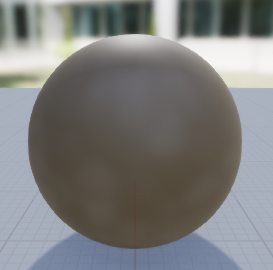
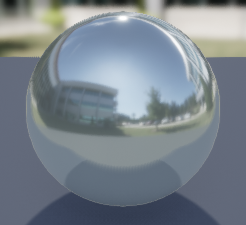
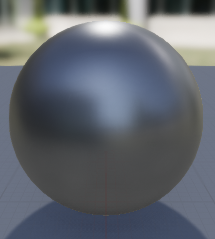
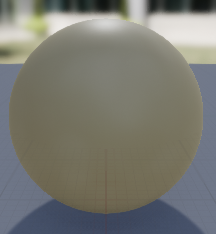

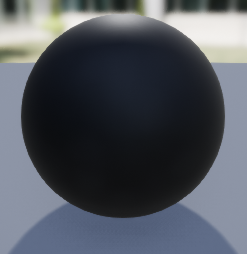
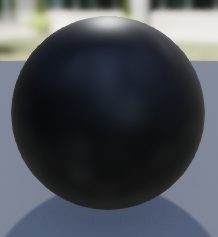
Comments