Research
- Finlay
- Mar 31, 2022
- 12 min read
Updated: May 17, 2022
For this Project I will be making an scene using models that I will be creating in blender. I plan to use the standard industry work flow that I have gotten used too to create different 3D models in high to low poly. I have chosen to go with a stylized look as it is something I have yet to try and I am eager to put this type of texturing into practice. As for the subject of my 3D scene, I have decide to re-create a small section of the pub that I work at, as I feel there is both a lot of work to be done to create it in 3D, but also a good amount of variety to show of my various modeling skills. I will begin my research doing some recon of my pub and will be making various mood boards using real life images and videos that I have taken myself. These mood boards will aid me when I start 3D modeling as they will provide a really good reference for what it is I need to be making and how I can make the models as life like as possible. I will also be on the look out for tips, tricks and guides that I can take advantage of to help with any problems that I feel could arise during the production of my project. I will be especially looking out for the different ways I could go about making my models look stylized and I will be testing what software's I prefer for texturing in the stylized art style.
Scene Research
For the first part of my Research I will be looking at making some mood boards that contain photos I have taken of the scene I want to recreate in 3D. These photos have been taken by myself and will prove very useful as reference and as a way to grasp how many assets I will be needing to make. The mood boards will showcase what it is I need to model and also what kind of textures I need to make, as well as how I will light the scene when it is complete and in engine.
I will start the mood boards below.
Scene Mood Board
The first mood board is all about showcasing the scene in which I am going to create. All the photos I have taken for this mood board cover up the entire area in which I plan to make or remake in 3D. This mood board will be very useful for when I have made an asset and I need a reminder on where to place and position it. This mood board will also synergies nicely with the Grey box I will make later on in the project, to establish a good life like layout of the pub and ensure that I have good scale between my assets.
Asset Mood Board
The second mood board below contains a series of images that all showcase a object or a group of objects that I need to model in order to make my scene. This mood board will be very useful for when I create my asset list and when I start making a list of priority assets that will be crucial in making the project come to life. Also this mood board will be a excellent resource to use as reference for when I am modeling and will probably be my main source that I use to ensure that my models look life-like.
Texture/Material Mood Board
The third mood board is all about showing what materials and textures the pub has that I will need to know about for when I have finished modeling my assets. This board will ensure that when I am texturing in my chosen style, I am still able to keep the colors and basic materials the same even if my texturing wont be ultra-realistic. Overall I will be using this board to help texture my assets and make them look as good as possible by using this as reference.
With the final mood board complete you can see that I have plenty of imagery to go off and I am all set when it comes to knowing what it is I need to create. With the scene, assets and textures that I need all identified I am confident that I can form a list to showcase all the modeling I am going to have to complete. Depending on the size of the list I may have to cut down the size of the scene to allow myself enough time to complete the project fully before the deadline. I will leave the asset list below:
Asset List:
Wooden Bar Top*
Wooden Bar Supports*
Stone Bar Bottom*
Hanging Lamps*
Beer Taps (9 Different Types)*
Wooden Logs
Painted Walls*
Black Wooden wall Details*
Skirting Boards*
Tiled flooring*
Carpet flooring
Bar Towels*
Bottles*
Bar Stools
Chairs
Tables
Beer Mats
Wooden Door*
Windows
Cash Register*
Card Machine*
Fireplace*
Candles
Wooden Wall details
Wooden ceiling beams*
Mirror
Pillows
Coat Rack
Bins
Glass Trays*
Glass Washer*
Glasses Shelf*
Crisps Baskets
Wires*
Fusebox*
Plug Sockets
As you can see the asset list I have created is very large and contains a wide variety of models, some are more of a priority than others and to show this I have left a star symbol (*) next to them on the list. If we take at look at the priority models we can see that they are the models that will be needed to give of the impression that this is a bar. The non priority models are not as exclusive to a bar so I can afford to leave them out if needed.
With all these assets in mind I feel that now would be a good time to grey box a layout of my scene, to get an idea of scale and how much time I will need in order to finish the whole scene to a good quality. I will leave a short video below talking about my grey box and what I have discovered from making my layout.
Grey Boxing
With an asset list created and my idea of what needs modeling more focused, I feel that now is a good time to look at doing some grey boxing and deciding if the scale of my scene is to big and if I should reduce it or not. I will start by leaving a video below that discusses my thought towards my grey box and how I think I should go about making the scene for my project.
As you can see in this video I have talked about my reasoning for cutting down my scene and instead of focusing my efforts at modeling the whole pub I am instead going to model the section of the pub that I feel will look best in its own little pocket of space. With my decision made it is time to start researching more about grey boxing and the shape and scale of the scene I am looking to make. I will leave some images from sketch fab of the type of scene I will be looking to grey box and then shortly after I will produce and showcase my second attempt at a grey box for this project.
I have done some research into the type of scene I am going to create for my assets. I was looking around on websites such as Sketchfab when I found something interesting called a Diorama, its a cool way to create 3D landscapes and environments without using up a lot of space. Dioramas are usually square to start with and the artist is free to fill and modify this area to fit their theme. I think that this technique could work well for my project as the room I am making is pretty much square anyway, meaning I have a very good template to start with. I will leave a mood board below of some of my favorite Dioramas that I found on Sketchfab.
As you can see above Dioramas are a really cool way of displaying your assets in a environment. You may notice that the area in which the models are presented and placed in aren't always fully finished, which gives of the idea that the scene is a part of something bigger and shows that the scene could be expanded on. Overall Dioramas are a good way to give someone and idea as to what your scene could look like in a massive open world within a game. With this research on Dioramas I feel that I would love to give this a try in my project and I will trial this by giving my Grey box anther go and see what result I get. I will leave a short video below of my updated Grey box.
As you can see from this clip my grey box looks allot better now that it is shaped more like a Diorama. This is great as it means I don't have to worry about making a ceiling or walls to cover up the room. I have now officially gone over my research for grey boxing and I look forward to swapping these boxes out with some really cool assets.
Researching Texturing Techniques
Now that I have created a grey box and have fully researched my scene, I think it is time to start thinking about how I am going to texture my models once I have created them. As established earlier I want my textures to look stylized and to do this I will need to research into what techniques and software are best for doing so. However before I start looking at texturing tutorials, I will first leave a mood board showcasing the kind of style I want to model in.
As you can see in this mood board these assets are textured to look stylized which is how I want to texture my models for my scene. Now that I have a good understanding of what stylized assets look like I am going to research how to texture in this style. I am going to try texturing in the stylized style using one of two software's, one being in substance painter and the other in Blender. I will leave some tutorials below that I have followed along with the result from both of them and my decision as to which I would prefer to use.
Texturing in Blender
The first method I tried was a tutorial from Grant Abbitt that teaches you how to paint a wood texture in blender. I used the knowledge he shared to paint a hammer handle in wood. I will leave the tutorials I used below along with the result I got.
As you can see above here is the result that I got from watching the tutorials. I really like this method and I think that I got a pretty good texture, however it was very time consuming and took a very long time to fully paint the handle. The process was enjoyable but because of how time consuming it was it meant that I was no longer as intrigued when It came to painting a different material. Overall this method is solid but is very time consuming and might not be very time efficient when it comes to the project.
Texturing in Substance
The second method I tried was to texture in substance using some basic colors and some masks. To make the test fair I textured in wood again but this time I tried using a plank model instead of a handle. I followed a simple tutorial online that showcased to me how I can make materials that look stylized using generators. I will leave the tutorial I used below along with the result I got.
As you can see above here is the result that I got from watching the tutorials. I am really happy with the way it looks and I was surprised at how easy it was to make the texture look stylized. Compared to the other technique it doesn't have as much detail but it does look allot cleaner and it took way less time to complete. Because of how effective the texture is and how little time it took to create it definitely makes it more efficient for the project.
Decision
Now that I have tried both techniques it is time to make a decision as to which type of texturing I would like to do for this project. I enjoyed trying both of the methods but to me there is a clear winner. I really like the blender technique but it relied heavily on having good drawing skills which is something that is not a strong suit of mine. Not only that but the blender method was way to time consuming and because of that it lacked efficiency which is very important when mass producing assets. In conclusion this leads me to choose the substance painter method as it is far more efficient and is allot quicker at producing high quality textures. Below I will research more tutorials on substance painter to help me with my texturing.
Substance Painter Research
Now that I have made a clear decision as to how I am going to texture my assets and in what software I will be doing it in, I think that it is time to research into some tutorials to help me further expand my texturing skills for this project. Below I will leave some videos that I have found that I think will be very useful to look at when I come to texturing in substance.
This video is a really good source of information as it teaches you how to texture wood, metal, and cloth in substance all in one video. The texturing is done in the stylized style which I am looking to work in and I think this video will be perfect for me to use as guidance when I come to texturing my scene. Because my scene is made mostly of wood this will be my go to video for most of my models.
Here is another great video that teaches how to make a more adaptable wood texture that can be either rough or shiny depending on just a few changes in the material settings. This is yet another great tutorial to use for wooden models and I will be trying this one out for sure.
In this short video we see how to model a rock, this isn't the main focus of the tutorial as I already know how to model a rock asset. However the end of the video caught my attention as it very clearly shows how to add a cool affect that seemed to make the rock look well textured and really made it look rough. I will use this technique to texture the few rock and stone objects in my scene.
For this substance painter tutorials I have found an interesting video that talks about using a smart material to apply basic stylized colors to models which can the be used to paint on and add more detail if needed. I really like this tutorial as it explains how to make the smart material, and is easy to understand. This will really help in my project for when I am looking to texture some of those simpler assets that don't need as much attention like walls or the ceiling.
For the last of the substance painter tutorials I have found a interesting tutorial that showcases how you can add images to your textured models to bring in some extra detail with very little effort. This could be incredible handy for when I am wanting to texture the bar taps and I want to add the logo to the texture. Overall this will help my project loads and it is also something that is good to know as it could make texturing way faster and much easier.
Logo Mood Board
Following the discovery of the recent tutorial I have decide to go out and take so extra photos of the bar taps, specifically the logos so I can try this method for myself. I will make a mood board below.
As you can see this mood board shows of some pictures that I took of the logo's on each of the taps. However in the tutorial we have to crop and resize the image in Photoshop to fit substance painters brush settings, so I will leave below a image of an example that I have completed by following the tutorial in photoshop:

As you can see from the example above I have successfully resized and cropped the background of this logo and it is now ready to be used as a brush in substance painter. I will definitely be using this technique to texture the all of the taps as it is really fun and is super easy to do.
Now that I have done some further research into how I am going to texture in substance and how it is I plan to texture each material I need, I feel now is a solid time to start production as I am confident I have researched well. I will however leave a last section below that contains videos and tutorials covering anything that I feel may cause me problems in the production of my project.
Pre-Problem Solving
This final section of my research is all about tutorials that I feel I may need to help me if I get stuck or If I run into something that I feel I cant do with out the help of a guide or tutorial.
I will start leaving videos below:
This video below is all about how to make a fake glass texture that is not used as a way to see through or reflect. I feel this is something that I wouldn't be able to do with out the help of this tutorial.
This next video is all about how to make a wine bottle in blender, this also includes adding the label which is great as this was something I was unsure about. This video will definitely help when I come to modeling my shelf which is full of different kind of bottles.
Here is yet another tutorial on how to make a type of bottle in blender, this time it is all about making a liquor bottle. I think that this tutorial and the previous tutorial provide more than enough guidance to be able to model any kind of bottle that I what for my shelf.
This video below is a tutorial on how to make and texture a light bulb. I feel that this could prove useful to know for when I want to add lighting into my scene in the form of a light or a lamp. This tutorial will be very helpful as I have little to no idea how I would model a working light bulb.
This video below is a tutorial on how to make a cool looking stylized wall. I think this would help to prevent any problems when it comes to modeling something more high poly as the video shows how to create a detailed wall without going crazy with poly's.
This video tutorial is all about making emissive textures textures and materials in substance painter. I think this will help for when I start texturing the bar taps as some of them have a glow to them that I think I could replicate using this tutorial. This will hopefully prevent me from becoming stuck or unsure when I come to doing it in substance.






















































































































































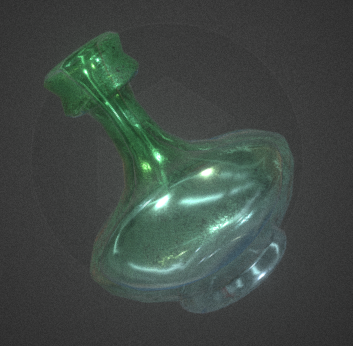














































Comments